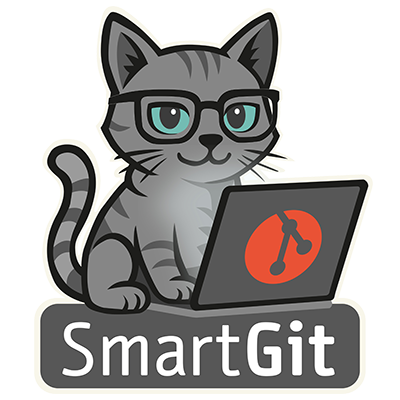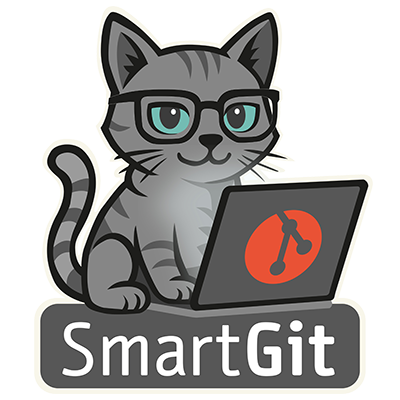“SmartGit finally made refactorings make sense – I can see exactly what changed, without wasting time piecing things together.”
When reviewing refactorings made by others, clarity matters. After testing nearly ten different Git UIs, Magnus finally found SmartGit that made complex file renames and moves instantly understandable. Its intuitive way of visualizing changes transformed his review process and helped him stay focused on what truly matters: code quality.
Challenge
- Tried nearly ten different Git UIs without finding one that displayed renames clearly
- Struggled to see from which path files were moved and where they ended up
- Reviewing refactorings took too long and required mentally piecing together changes
- Needed a reliable, visual way to understand project structure after large commits
The SmartGit Solution
- SmartGit’s rename detection immediately revealed file moves with clarity and context
- The commit view visually connected origins and destinations of renamed files
- Provided instant insight into refactorings, without sifting through raw diffs
- Delivered a smooth, integrated experience for code review and daily Git operations
Impact
- Turned slow, fragmented code reviews into smooth, visual sessions
- Allows to spot renamed modules at a glance, even in large commits
- Improved collaboration efficiency when reviewing others’ work
- Helped maintain a cleaner codebase through more effective oversight
- Strengthened trust in the development process
Key Benefits
- Immediate clarity when reviewing renamed or moved files
- Faster code reviews for large-scale refactorings
- Reduced cognitive load – less guessing, more understanding
- Greater confidence when reviewing changes made by others
- Seamless workflow integration, without needing extra tools or diff scripts
SmartGit Features
- Advanced rename detection that accurately identifies moved and refactored files
- Visual representation of origin and destination paths for renamed files
- Intuitive commit view that provides structure and context instead of raw data
- Support for complex Git operations without command-line overhead
- A consistent, professional UI that feels right for daily use
Conclusion
SmartGit transforms refactoring review from tedious and error-prone to clear, efficient, and reliable. It stands out as a best-in-class Git client and as a tool that consistently supports open source developers, prioritizing usability and actionable insight. The result is faster reviews, greater confidence, and stronger collaboration across teams.